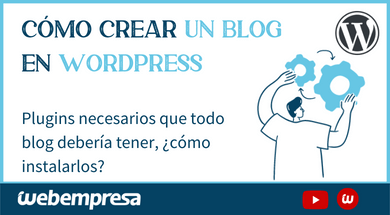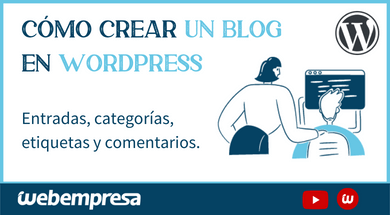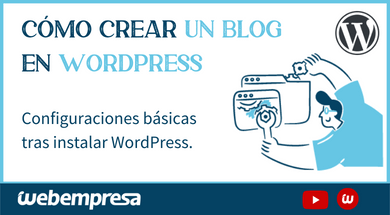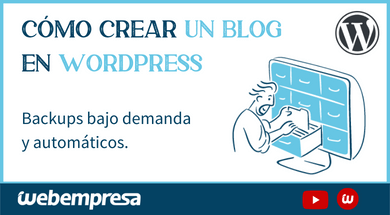Discovering WordPress
What is WordPress?
WordPress is a content management system (CMS) that lets you create and maintain a blog or other types of website.
Having been around for nearly 10 years and with over a thousand themes (templates) available on its official website, it isn’t just a simple and intuitive system for creating a personal blog, it also lets you make all kinds of more complex websites.

Who is wordpress for
WordPress is an ideal system for a website
that is regularly updated.
It’s the ideal system for beginners, or for those without a great deal of technical knowledge.
WordPress has a system of plugins to let you extend WordPress’ capabilities. This gives you a more flexible CMS.
Now we’ve answered the question of what it is, let’s go on to explain the basic features of WordPress.
What can I do with WordPress?
That’s not right. With WordPress you can create a blog and much more besides: business websites, online stores, digital newspapers, booking centers, etc.
Next we’ll look at some of the things you can create with this content manager.
Blog
This is its best-known role. In its default installation, WordPress incorporates all the typical functionalities of a blog: show articles in blog format, option to add comments to posts, option of organizing articles by categories or tags, etc.
You can also add to your website a variety of modules, called widgets, that are common in blogs: list of blog categories, list of tags, search block, list of most popular articles, list of recent comments, etc.
All this means WordPress could be called the best blog creation tool, with all the more reason if you consider its simplicity of operation.
Corporate website
WordPress can serve perfectly well for creating a business website, meaning a site to present full company- or business-related information: who you are, services, customers, etc.
You can get very varied designs for your website thanks to the numerous templates available. Your designs could range from a website with minimalist design displaying limited information to complete websites that load a lot of data on each page.
You can create different sections on your website for organizing its content. These aren’t limited to static pages, or a blog page, but thanks to the thousands of plugins available, you can add more features such as contact forms, forums, directories, etc.
Online store
Although there are other specific content managers for creating online stores (PrestaShop, Magento, etc.), WordPress can be a fully valid option, as there are several plugins for it that let you incorporate an online store on your website. Of all of them, WooCommerce would be the most highly recommended option, although you could choose other plugins.
WordPress and the WooCommerce plugin offer you the means to create an online store with all the typical features expected in an application of this type: unlimited product creation, product organization by category, possibility of adding attributes to the products, various payment and shipping systems, advanced order management, etc.
Your store’s features won’t end with those built into WooCommerce itself. You can add hundreds of new options thanks to the specific plugins for it: mass importing of products, shipping costs by zip code, credit card payment gateways, product prices by quantity, invoice generation, etc.
And much more…
As we mentioned before, the thousands of plugins available for WordPress let you extend the possibilities of your WordPress website, so you can get almost anything: support forums, booking management websites, company directories, video channels, and so on.
If you add to this the thousands of themes (templates) available, the possibilities for producing any kind of website are almost infinite.
How do I install WordPress?
WordPress’ ease of use isn’t limited just to content management. The installation process is very simple too, and it takes just a few minutes to complete.
First you need a place to install your WordPress. You can do that on your local computer if you have a web server installed (e.g., Apache) or you can do it in a hosting service. Only with this last option can you make your website visible to other users. The server where you host the website needs to be able to run PHP and support MySQL databases. There are also other minimum requirements that need to be met for everything to work properly.
Once you have a place to host your WordPress, you need to download the WordPress installer and unpack it on the path where you’re going to load your website. Next you need to create a MySQL database and a user with access to that database.
Then you have to open the page where you uploaded the WordPress files. An installation wizard will be displayed at several steps, where you need to enter the database connection data, your website name, and the administrator user’s data.
Once you have finished with the wizard, your website will be ready for adding content and for customization.
If you have a WordPress hosting account, the installation process will be even easier.
From the account control panel itself you’ll have an option where you can choose between different WordPress designs (company, blog, store, etc.)
The installation process will take place automatically, with nothing more than entering a few items of data: installation path, website name, user name and password. You won’t need to upload the files or create the database.
Learn how to create a blog with WordPress with these simple video tutorials.
1. WordPress, the ideal platform for blog creation
4. Plugins every blog should have: how do you install them?
7. Menus and widgets in WordPress
2. Buy specialized WordPress hosting and a domain
5. Posts, categories, tags and comments
8. WordPress security
3. Basic settings after installing WordPress
6. WordPress Media Manager
9. On-demand and automatic backups
Mini Plan
2,97$USD/month
1 free domain for the first year
2 websites
11 GB space on SSD Disks
50.000 visits/month
The best technical support 24/7
WordPress support in forum
No consumption limit
Free website migration
All technical characteristics
Medium Plan
5,97$USD/month
1 free domain for the first year
No website limit
22 GB space on SSD Disks
150.000 visits/month
The best technical support 24/7
WordPress support in forum
No consumption limit
Free website migration
All technical characteristics
Maxi Plan
8,97$USD/month
1 free domain for the first year
No website limit
44 GB space on SSD Disks
500.000 visits/month
The best technical support 24/7
WordPress support in forum
No consumption limit
Free website migration
All technical characteristics
The monthly price is calculated based on the annual payment price. All prices shown without VAT.