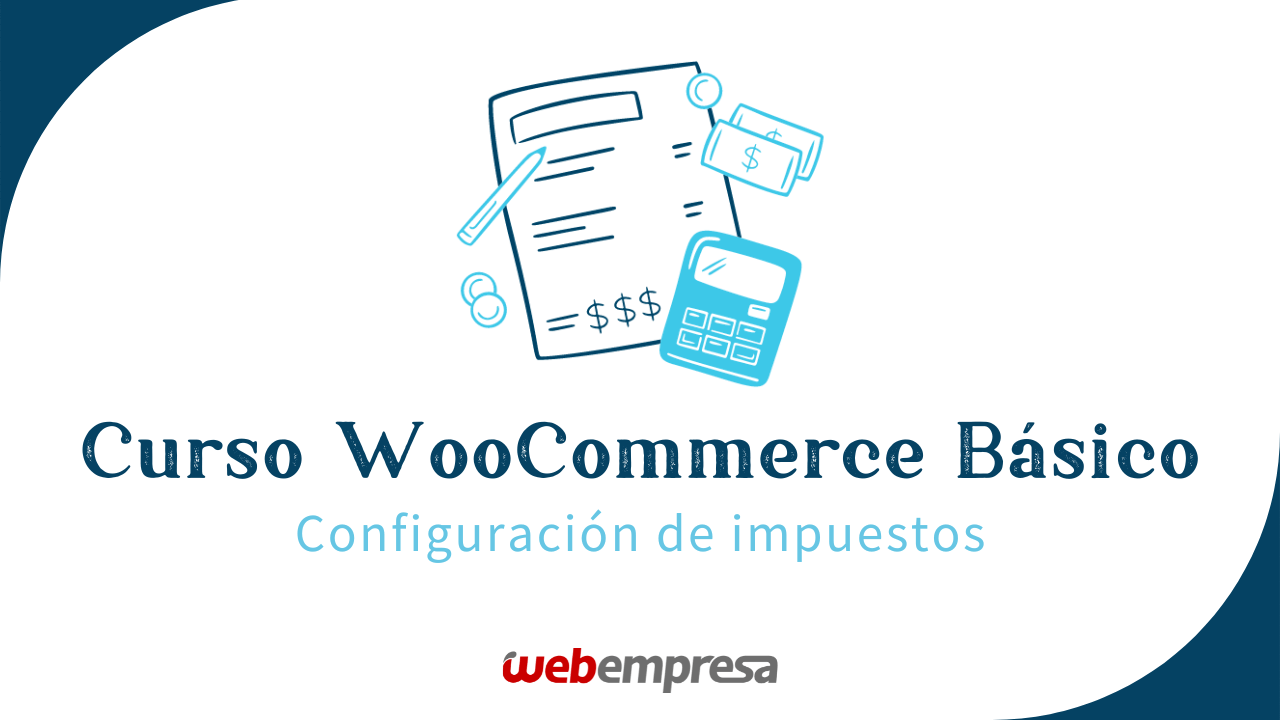The best ally for your online store
Create a WordPress Online Store with WooCommerce
WooCommerce is one of the most popular plugins for creating WordPress-integrated online stores as a CMS host, and it currently has a 25.09% market share – far above any other known shopping cart.


Your ecommerce just a few clicks away
WooCommerce, the CMS for your online store
If we look at ecommerce in Spain though, the data says that shopping cart users or implementers highly favor WooCommerce with a 30.10% market share, continuing to close the gap on its direct competitor, PrestaShop.
This reinforces the importance of WooCommerce as a shopping cart, which is riding high at the moment, with thousands of plugins available to enrich the features of any type of store and a host, in the now highly stable WordPress, with a dynamic, regular line of updates.
Essential features
Essential features of WooCommerce
Some reasons for using WooCommerce
-
- WooCommerce is an easy-to-install WordPress plugin.
- It’s the most popular ecommerce plugin for WordPress.
- It’s free and open source, just like WordPress, so you don’t need a license to use it.
- It lets you create scalable stores, from very few products to more than 100 k, with no loss in performance in elastic or properly optimized hosting.
- You don’t need programming knowledge. You can just install it and configure it.
- It supports most free or commercial WordPress themes.
- Installing it doesn’t break other features you have on the website.
- You can use it to sell a single product or thousands of them in the same installation.
- Almost all known payment gateways or methods are WooCommerce-compatible.
100% compatible with secure HTTPS (SSL) protocols.
- There are hundreds of plugins to enhance WooCommerce’s native features.
What kind of salescan you make with WooCommerce?
- Sale of physical products with store.
- Sale of physical products without store.
- Sale of downloadable digital products.
- Sale of services (courses, memberships, etc.).
- Sale of affiliate services.
- Sale of tickets or subscriptions.
- Overselling (Amazon, eBay, Rakuten, etc.).
- Dropshipping (AliExpress, etc).
What are the steps to
starting up a store with WooCommerce?
There are a number of things you need and need to keep in mind. In the following list we highlight those steps necessary to launch Stores with WooCommerce in WordPress
List of steps to launch your store with WooCommerce in WordPress
- Buy or provide a domain for the store.
- Buy or provide hosting for the store and parallel services.
- Install WordPress and the essential plugins.
- Close the site to indexing robots during the creation and customization phases.
- Choose and install a theme that matches your needs and is 100% compatible with WooCommerce.
- Install an SSL certificate, as needed for any web project today.
- Install WooCommerce and apply the essential settings.
- Install additional plugins for WooCommerce (gateways, etc).
- Customize the store, its image, and data (Localization, etc).
- Create pages and legal texts (Cookie Law, Spanish Personal Data Protection Law, GDPR).
- Create returns management page.
- Create the store pages, cart, checkout, and my account.
- Add the domain to Google Analytics to provide monitoring metrics from the get-go.
- Create suppliers.
- Create shipping methods.
- Create payment methods.
- Create products.
- Create and/or customize notification emails.
- Apply the rest of the adjustments and customizations appropriate to the store’s niche.
- Make a test purchase and check that all the process steps work and return the desired response.
Requirements to run WooCommerce successfully
Recommended requirements
- WordPress in its most stable version.
- WooCommerce in its most stable version.
- PHP 7.2 or higher.
- MySQL 5.6 or MariaDB 1.0 (or higher).
- Nginx or Apache.
- Apache mod_rewrite module activated.
- HTTPS (required since July 2018).
- cURL or fsockopen support, used by WooCommerce for PayPal IPN integrations, for example.
- SOAP support.
- Support for multibyte strings if running a store that’s not in English.
- cURL enabled on the server and with a minimum timeout of 60 seconds, 300 seconds recommended.
- PHP Safe Mode disabled.
- OpenSSL.
- allow_url_fopen = On.
- post_max_size = 16 MB or greater.
- upload_max_filesize 16 MB or greater.
- memory_limit 128 MB or higher.
- max_execution_time 60 or more.
- max_input_vars with a minimum value of 4000, recommended 10000 or more.
- suhosin.get.max_vars = 6000 or more.
- suhosin.post.max_vars = 6000 or more.
- suhosin.request.max_vars = 6000 or more.
A window into your sales
WooCommerce store themes
Many of the existing themes for WordPress can be used in WooCommerce with a more or less acceptable fit or integration, although it is ideal to use 100%-compatible themes to optimize the buyers’ experience in your store.
One of the most widely recommended WooCommerce themes, especially for people starting with an online store in WordPress and WooCommerce, is the free Storefront theme, because it combines all the potential necessary to be able to customize your store easily.
This is a minimalist theme, which supports any type of customization, with a 100% responsive design, so that its display works properly in mobile devices.
It is designed by the developers of the WooCommerce core, guaranteeing full compatibility and integration between plugin and theme, as well of the WordPress core, as Automattic is the contributor behind all three of these.
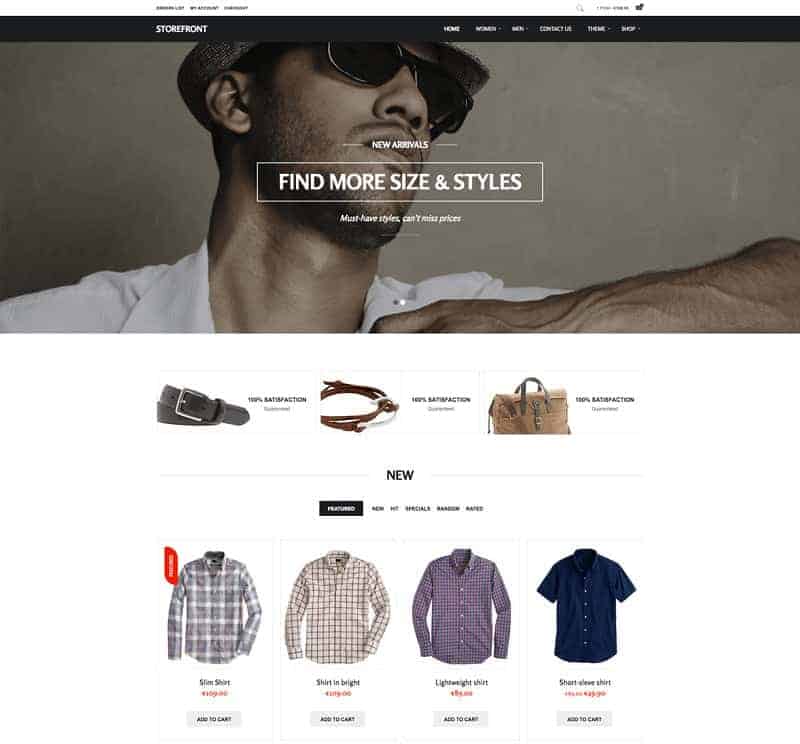
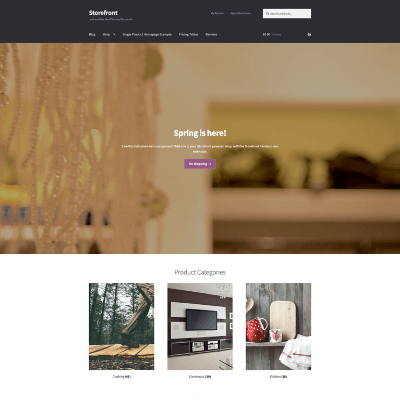
Its main features are:
- Clean, rather elegant design.
- SEO-friendly.
- Multi-language ready.
- Mobile-device ready responsive layout.
- Free and 100% GPL.
The Storefront theme home page lets you display 6 sections by default:
- Shop by category.
- New in.
- We recommend.
- Fan favorites.
- On sale.
- Best sellers.
Here is a screenshot of a store (demo) home page put up with the Storefront theme.
Storefront is 100% free, so when you go to download it from the woocommerce.com website, you’ll see it added to your cart but with zero cost, leaving you in no doubt about whether to use it or not. Over 2 million downloads ratify it as a viable option for online stores with WordPress.
You can install the Storefront theme first, even before installing WooCommerce, as when you activate the theme, it takes charge of inviting you to install the shopping cart plugin for your online store.
Before you activate the Storefront theme, consider creating a child theme to avoid losing the customizations you apply when new updates are released.
If you prefer visual builders, you can create your online store with Divi.
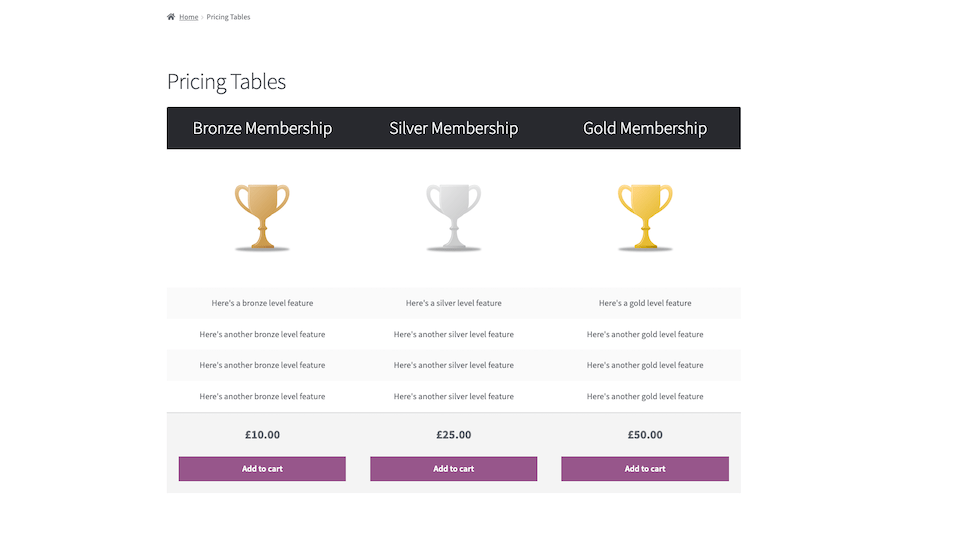
Take your online store to another level
Essential WooCommerce plugins
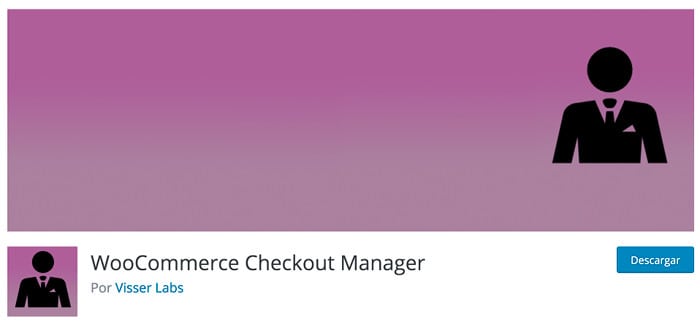
WooCommerce Checkout Manager
Customize or manage checkout page fields by renaming, adding, or hiding fields.
Add custom CSS to WordPress or insert visible notices before the buyer’s address or the order summary on the checkout page.
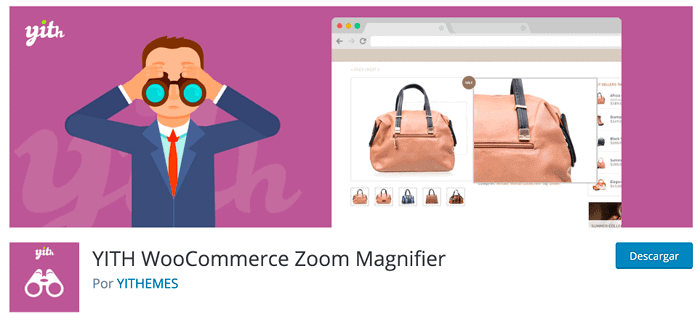
YITH WooCommerce Zoom Magnifier
To add zoom functionality to store product images, with easy-to-manage customizations, zoom level and zoom area control, ability to enable/disable zoom on mobile devices, and slider for product image thumbnails.
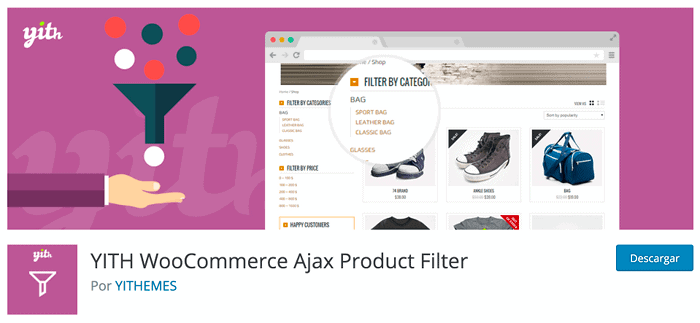
YITH WooCommerce Ajax Product Filter
Let buyers filter products by various combinations based on criteria defined by the store manager.
Ability to filter by color, drop-down list, drop-down menu or label.

WooCommerce Menu Cart
This plugin lets you activate a shopping cart button in the navigation bar, to display just the cart icon or products and prices.
Highly customizable choice of cart icons, improvement through custom CSS, and the option of using shortcodes to show the cart anywhere on the website, such as on a landing page.
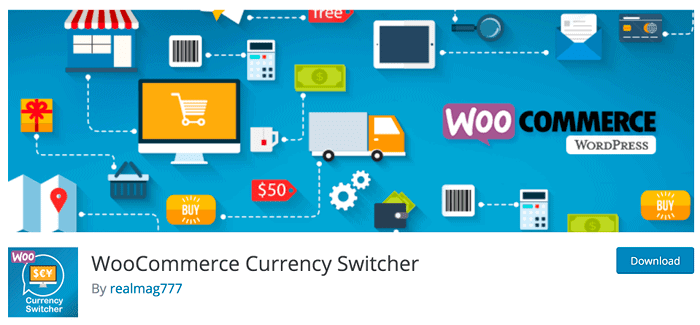
WooCommerce Currency Switcher
If your store works with several different currencies, you’ll need a fast currency converter that makes rate conversions in real time.
Well, “WooCommerce Currency Switcher” is an option to consider for managing your store’s different currencies.
You can add 4 currencies, where buyers pay in the selected currency, with native option for PayPal, 5 selectors with flag included, and it also lets you use shortcodes to position it wherever you want in your theme.
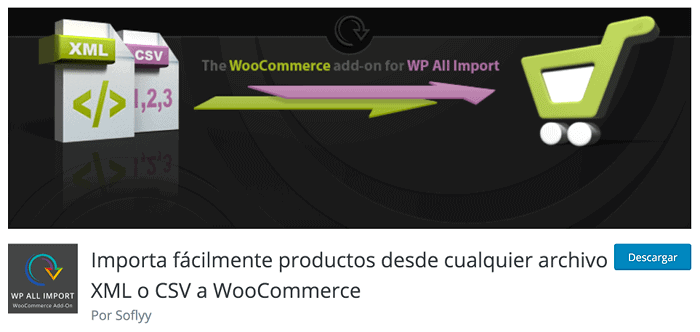
WP All Import
A plugin to ease the importing of products from any XML or CSV file to WooCommerce, which is essential if you need to import products or other data for your store in CSV format.
It supports files in any format or structure in CSV or XML format. There is no size limit, because they are divided into fragments.

WooCommerce PDF Invoices & Packing Slips
Deliver invoices in PDF format to your buyers with their confirmation email. Create and modify your own templates and choose between downloading or printing Invoices or Delivery Notes from Orders in WooCommerce.
Take your online store to another level
Recommended payment gateways
- Bank Transfer.
- Payment on delivery.
- PayPal.
- Redsys.
- Stripe.
Depending on what sector your sales are aimed at or what geographical regions, you may have to consider other gateways. You should only install these (some have a commercial cost) if you are really going to use them.
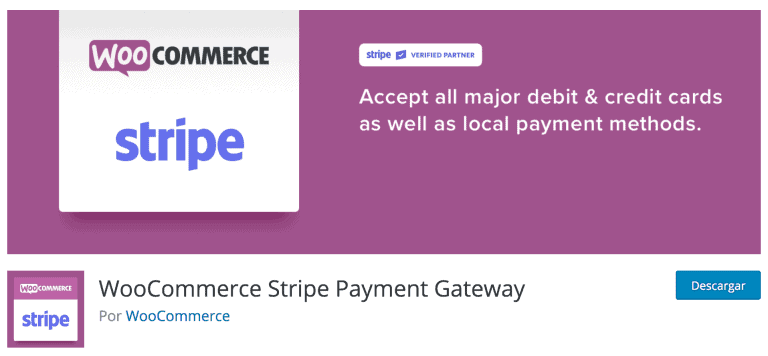
WooCommerce Stripe Payment Gateway
Gateway to accept payments directly in store, where the buyer remains in the store during the checkout process, instead of being redirected to an external checkout page. This noticeably improves conversions.
It accepts Visa, MasterCard, American Express, Discover, JCB, Diners Club, SEPA, Sofort, iDeal, Giropay, Alipay and others.
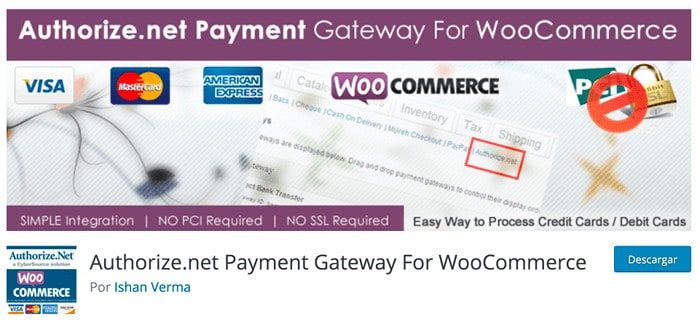
Authorize.net Payment Gateway for WooCommerce
A gateway that accepts payments securely from credit or debit cards. You can process payments with Visa, MasterCard, Discover and other cards.
It can be better to opt for a good multi-card payment gateway that accepts and charges in the buyer’s currencies and that gives you the necessary confidence to avoid the need to use others
Further information
- Redsys Gateway for WooCommerce.
- Square for WooCommerce.
- Amazon Pay.
- 2Checkout Inline Checkout.
- MercadoPago.
- PayU LATAM.
- Alipay Cross Border Payment Gateway.
- WooCommerce PayPal Checkout Payment Gateway.
- Paystack WooCommerce Payment Gateway.
- WooCommerce Stripe Payment Gateway.
- PayFast Payment Gateway.
- FirstData.
- PagSeguro.
- WorldPay.
- Klarna Checkout.
- WooCommerce PayU EU Payment Gateway.
- Authorize.net Payment Gateway for WooCommerce.
- 2Checkout Payment Gateway for WooCommerce.
Learn WooCommerce
Basic WooCommerce course [2023]
Video tutorials created by Webempresa experts.
1. Installing WordPress + WooCommerce
Duration: 03:07 minutes
4. General WordPress settings
Duration: 06:12 minutes
7. Menu management in WooCommerce
Duration: 06:03 minutes
10. Creating simple products
Duration: 05:06 minutes
13. Tax settings
Duration: 05:29 minutes
2. Updates after installation
Duration: 04:26 minutes
5. General WooCommerce
Duration: 03:52 minutes
8. Customization of the “Welcome” section
Duration: 04:10 minutes
11. Creación de productos variables
Videotutorial sobre el proceso de creación y edición de productos variables en WooCommerce (color, talla, etc.) para que los usuarios puede seleccionar un variación del mismo.
Duración: 07:33 minutos
14. Shipment settings
Creation of shipping zones, free shipping, etc.
Duration: 04:59 minutes
3. Administering your WooCommerce
Duration: 03:14 minutes
6. Template settings
Duration: 06:55 minutes
9. Category management in WooCommerce
Duration: 03:49 minutes
12. Product export and import
Duration: 09:57 minutes
15. Payment methods in WooCommerce
Instructions on how to create new payment methods in WooCommerce and configure the ones that come by default: direct bank transfer, check payments, PayPal, payment on delivery, etc.
Duration: 03:13 minutes
Your easy WooCommerce online store
Conclusions
If you need to know what loading of users and requests your WooCommerce store supports, you can use online tools such as Load Impact to evaluate the load it would support without affecting the store in production.
Creating a store in WordPress using WooCommerce as a shopping cart plugin is both a relatively easy process to carry out and a fascinating adventure you should undertake!
Mini Plan
2,97$USD/month
1 free domain for the first year
2 websites
11 GB space on SSD Disks
50.000 visits/month
The best technical support 24/7
WordPress support in forum
No consumption limit
Free website migration
All technical characteristics
Medium Plan
5,97$USD/month
1 free domain for the first year
No website limit
22 GB space on SSD Disks
150.000 visits/month
The best technical support 24/7
WordPress support in forum
No consumption limit
Free website migration
All technical characteristics
Maxi Plan
8,97$USD/month
1 free domain for the first year
No website limit
44 GB space on SSD Disks
500.000 visits/month
The best technical support 24/7
WordPress support in forum
No consumption limit
Free website migration
All technical characteristics
The monthly price is calculated based on the annual payment price. All prices shown without VAT.