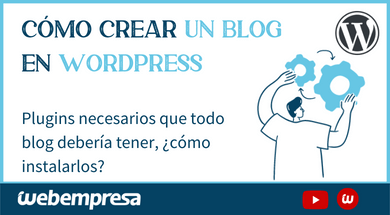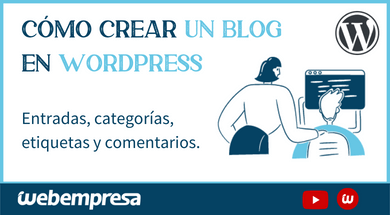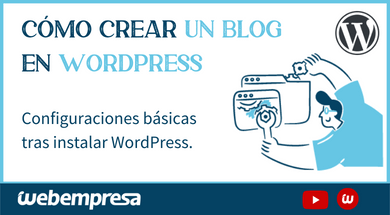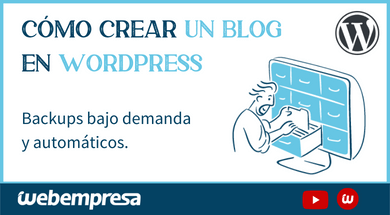Learning WordPress
WordPress Tutorial
Our WordPress tutorial contains almost all the resources you could come to need to start your WordPress adventure.
The most basic thing you need to understand about WordPress is:
- What WordPress is and what it is for
- The difference between WordPress.org and WordPress.com
When you are clear about these two points, you can start your adventure in WordPress.

Resolving doubts
Frequently asked questions
when starting with WordPress in English
Instead of creating a blog article with thousands upon thousands of words, we will add links to those WordPress resources you will need to create your website.
You need two things before you start with WordPress: a domain and specialized WordPress hosting.
When you have your WordPress hosting and domain, you can start creating your website with WordPress.
To install WordPress, you need to download the necessary files and create a database in your hosting:
If you have purchased hosting in Webempresa, you can use our installer directly to perform the entire WordPress installation process for you:
With the WordPress installation complete, you can start creating the website you need or that meets your project needs. Here is a WordPress tutorial for every possible goal you could have:
- How to create a website in WordPress
- How to create a blog in WordPress
- How to create an online store in WordPress
- How to create an academy in WordPress
If you prefer or you are at a very early stage, you can take our free WordPress course, where you’ll learn how to use WordPress from scratch.
- WordPress online course
WordPress optimization tutorials
Once you have your WordPress page created, you’re sure to have basic queries about how to improve your WordPress website to make it faster, get more visits, and so on.
Don’t worry, we have a WordPress tutorial for every problem:
- Improving security in WordPress
- Optimizing WordPress
- Optimizing images in WordPress
- Improving the speed of WordPress
- SEO for WordPress
Basic WordPress tutorials
Other essential WordPress tutorials in this article, covering many novice users’ commonly recurring queries, are as follows:
- How to get into WordPress administration
- Best WordPress plugins
- Best WordPress templates
- Maintenance mode in WordPress
- How to duplicate pages in WordPress
- WordPress backups
- How to update WordPress/li>
- How to change passwords in WordPress
WordPress Video Tutorial in English
1. WordPress, the ideal platform to create a Blog
4. Necessary plugins that every blog should have, how to install them?
7. Menus and widgets in WordPress
Menus in WordPress allow navigation through the main sections of your website and help direct visitors to the content. A Widget is a module that is displayed on the web, usually in the sidebar, and that adds new applications.
2. Hire a specialized WordPress Hosting and a domain
The initial phase of making contact with WordPress.org (self-hosted) involves hiring a Hosting to host the web and a domain that allows access to the WordPress installation.
5. Posts, categories, tags and comments
Categories, Tags, Posts, Pages and Comments. 5 independent concepts in WordPress but related to each other that affect the contents of your Blog. A correct and studied use of these elements will help you to better position your articles.
8. WordPress Security
3. Basic settings after installing WordPress
6. WordPress Media Manager
Images for Posts, Pages and other WordPress elements are managed through the Media Library, directly from the dashboard, Media or from the “Add Object” option that is available in the editor under Posts and Pages.
9. Backups on demand and automatic
Meets your needs
WordPress Hosting Plans
Mini Plan
2,96$USD/month
1 free domain for the first year
2 websites
20 GB space on SSD Disks
75.000 visits/month
The best technical support 24/7
WordPress support in forum
No consumption limit
Free website migration
All technical characteristics
Medium Plan
5,94$USD/month
1 free domain for the first year
No website limit
40 GB space on SSD Disks
175.000 visits/month
The best technical support 24/7
WordPress support in forum
No consumption limit
Free website migration
All technical characteristics
Maxi Plan
8,94$USD/month
1 free domain for the first year
No website limit
100 GB space on SSD Disks
600.000 visits/month
The best technical support 24/7
WordPress support in forum
No consumption limit
Free website migration
All technical characteristics
The monthly price is calculated based on the annual payment price. All prices shown without VAT.