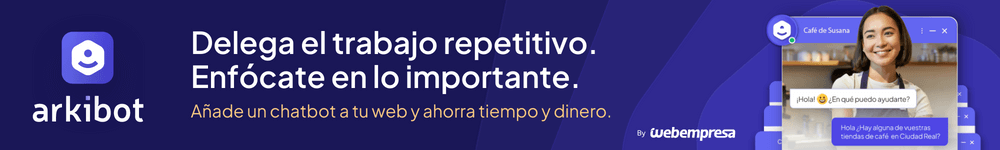Hola, he visto varios de vuestros post al respecto pero tienen algo de antiguedad. Me preguntaba si existe una manera de redireccionar las url sin www a los dominios www.
Lo que me dice la herramienta es es esto:
Evitar problemas de "contenido duplicado"
Tu página web es accesible mediante el prefijo "www", pero no como redirección. Esto significa que los motores de búsqueda encontrarán el mismo contenido desde dos direcciones de Internet diferentes y lo evaluarán como irrelevante. Se define normalmente como un problema de "contenido duplicado".
La mayoría de tus visitas utilizan los dominios precedidos del prefijo "www". Lo ideal es que utilices estos dominios como dominios principales y redirijas tus dominios sin "www" a los dominios con "www".
URL del sitio: Contenido solo visible a usuarios registrados
Hola,
Puedes revisar el siguiente articulo de blog: https://www.webempresa.com/blog/codigos-utiles-htaccess-para-wordpress.html
Buenas tardes,
Me gustaría saber si tal y como está el archivo que adjunto, las redirecciones están hechas. Porque veo varias redirecciones, aunque no termino de entenderlo.
# Permanent URL redirect - generated by www.rapidtables.com
Redirect 301 /es http://www.ispmusica.com
##
# @package Joomla
# @copyright Copyright (C) 2005 - 2013 Open Source Matters. All rights reserved.
# @license GNU General Public License version 2 or later; see LICENSE.txt
##
##
# READ THIS COMPLETELY IF YOU CHOOSE TO USE THIS FILE!
#
# The line just below this section: 'Options +FollowSymLinks' may cause problems
# with some server configurations. It is required for use of mod_rewrite, but may already
# be set by your server administrator in a way that dissallows changing it in
# your .htaccess file. If using it causes your server to error out, comment it out (add # to
# beginning of line), reload your site in your browser and test your sef url's. If they work,
# it has been set by your server administrator and you do not need it set here.
##
## Can be commented out if causes errors, see notes above.
Options +FollowSymLinks
## Mod_rewrite in use.
RewriteEngine On
## Begin - Rewrite rules to block out some common exploits.
# If you experience problems on your site block out the operations listed below
# This attempts to block the most common type of exploit `attempts` to Joomla!
#
# Block out any script trying to base64_encode data within the URL.
RewriteCond %{QUERY_STRING} base64_encode[^(]*([^)]*) [OR]
# Block out any script that includes a tag in URL.
RewriteCond %{QUERY_STRING} (|%3E) [NC,OR]
# Block out any script trying to set a PHP GLOBALS variable via URL.
RewriteCond %{QUERY_STRING} GLOBALS(=|[|%[0-9A-Z]{0,2}) [OR]
# Block out any script trying to modify a _REQUEST variable via URL.
RewriteCond %{QUERY_STRING} _REQUEST(=|[|%[0-9A-Z]{0,2})
# Return 403 Forbidden header and show the content of the root homepage
RewriteRule .* index.php [F]
#
## End - Rewrite rules to block out some common exploits.
## Begin - Custom redirects
#
# If you need to redirect some pages, or set a canonical non-www to
# www redirect (or vice versa), place that code here. Ensure those
# redirects use the correct RewriteRule syntax and the [R=301,L] flags.
#
## End - Custom redirects
##
# Uncomment following line if your webserver's URL
# is not directly related to physical file paths.
# Update Your Joomla! Directory (just / for root).
##
# RewriteBase /
## Begin - Joomla! core SEF Section.
#
RewriteRule .* - [E=HTTP_AUTHORIZATION:%{HTTP:Authorization}]
#
# If the requested path and file is not /index.php and the request
# has not already been internally rewritten to the index.php script
RewriteCond %{REQUEST_URI} !^/index.php
# and the request is for something within the component folder,
# or for the site root, or for an extensionless URL, or the
# requested URL ends with one of the listed extensions
RewriteCond %{REQUEST_URI} /component/|(/[^.]*|.(php|html?|feed|pdf|vcf|raw))$ [NC]
# and the requested path and file doesn't directly match a physical file
RewriteCond %{REQUEST_FILENAME} !-f
# and the requested path and file doesn't directly match a physical folder
RewriteCond %{REQUEST_FILENAME} !-d
# internally rewrite the request to the index.php script
RewriteRule .* index.php [L]
#
## End - Joomla! core SEF Section.
RewriteCond %{HTTP_HOST} ^ispmusica.es$ [OR]
RewriteCond %{HTTP_HOST} ^www.ispmusica.es$
RewriteRule ^/?$ "http://www.ispmusica.com" [R=301,L]
RewriteCond %{HTTP_HOST} ^ispmusica.com$ [OR]
RewriteCond %{HTTP_HOST} ^www.ispmusica.com$
RewriteRule ^es$ "http://www.ispmusica.com/" [R=301,L]
RewriteCond %{HTTP_HOST} ^ispmusica.com$ [OR]
RewriteCond %{HTTP_HOST} ^www.ispmusica.com$
RewriteRule ^es/$ "http://www.ispmusica.com/" [R=301,L]
Un saludo
Hola
Todos los códigos de redirecciones que tienes al final de tu archivo, deben aparecer al inicio de otro modo no funcionará , veo que el último de ellos esta repetido
Saludos.
Hola,
La verdad es que yo no he escrito eso. Se debe haber hecho de forma automática desde joomla. En cualquier caso, para que no se me divida el page rank, y estén unidos www.ispmusica.com e ispmusica.com etc.
¿está bien así si lo subo al principio? Falta algo ?
Gracias
Hola
Si copia los códigos de redirección al inicio de todo el archivo, puedes adjuntar tu archivo antes de aplicarlo en caso tengas dudas, debes adjuntarlo en formato .zip
Saludos.
Hola
Si ya lo veo correcto , los bloques de redirecciones estan al inicio
Saludos
Ahora pruebo en el navegador , si escribo www.ispmusica.es, veo la redirección en la ruta a www.ispmusica.com
Sin embargo si escrubo ispmusica.com , la ruta no se redirecciona a www.ispmusica.com , es decir, que sigue apareciendo como ispmusica.com ¿no debería aparecer la ruta redireccionada para que no esté el contenido duplicado?
¿eso es normal?
Hola,
Prueba a insertar al principio del fichero el siguiente código:
Contenido solo visible a usuarios registrados
Ahora si, gracias