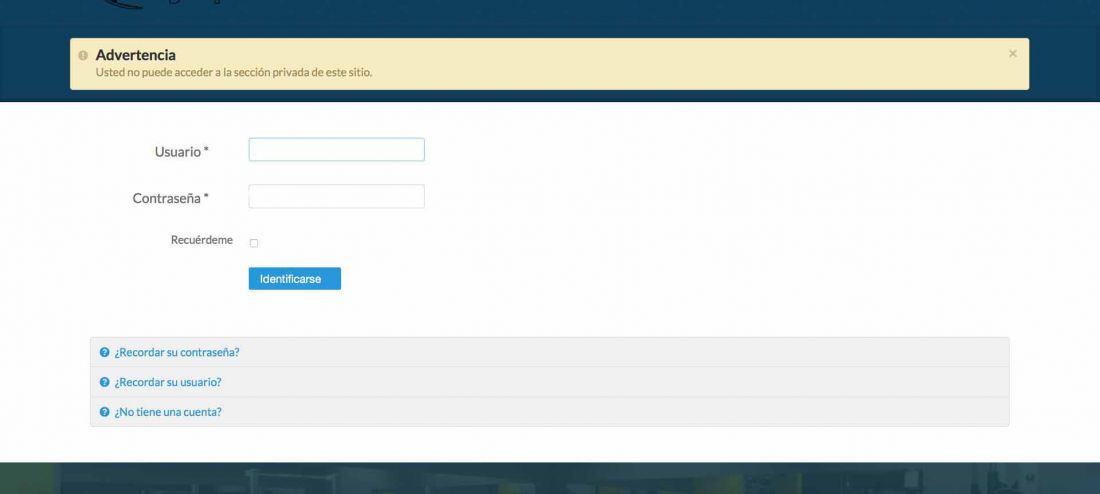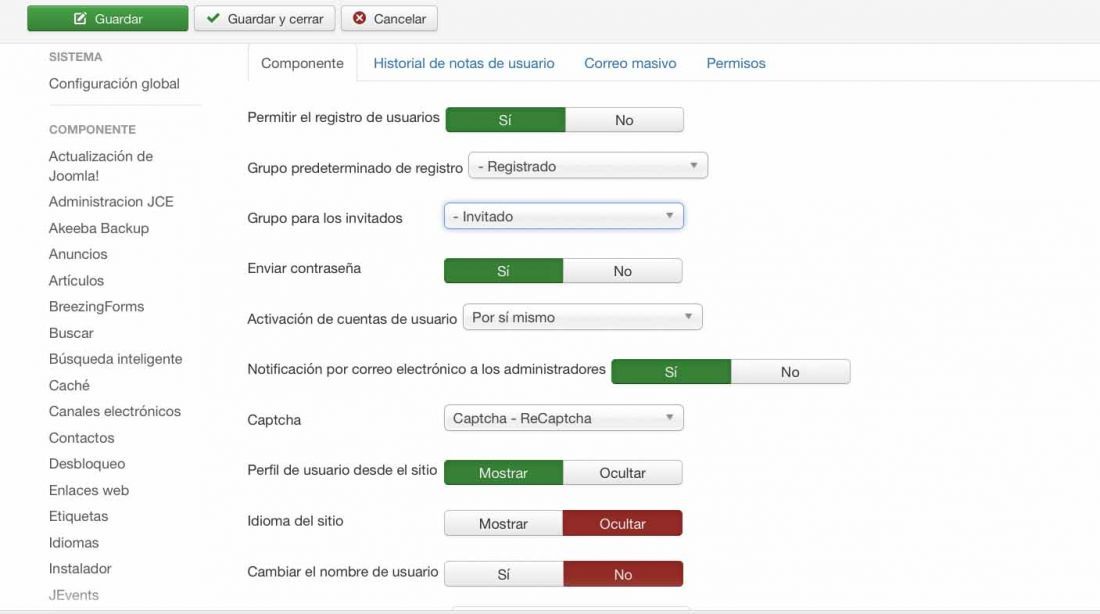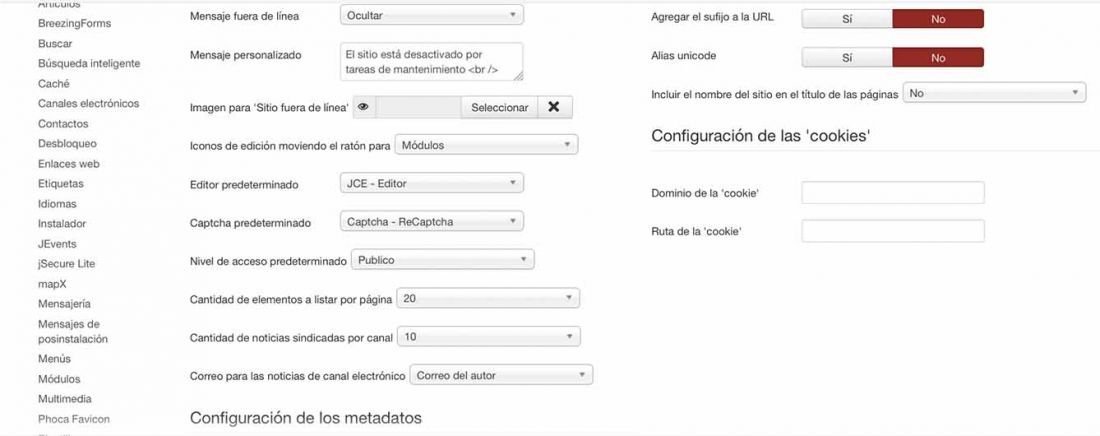Hola buenos días, tengo un problema con una web instalada con el pack pandora, el problema es que los usuarios registrados no tienen acceso. La configuración creo que esta bien, no se que puede suceder y necesito ayuda. os envío pantallazos de como esta la cosa. Gracias de antemano por vuestro tiempo.
URL del sitio: Contenido solo visible a usuarios registrados
He revisado las extensiones, Plugins etc y no encuentro nada que pueda causar el problema.
He revisado las extensiones, plugins y no encuentro nada que pueda causar el problema, gracias
Hola, Estoy revisando todos los archivos y me pregunto, no sera un problema del archivo htaccess.txt. en el mismo pone esto:
##
# @package Joomla
# @copyright Copyright (C) 2005 - 2016 Open Source Matters. All rights reserved.
# @license GNU General Public License version 2 or later; see LICENSE.txt
##
##
# READ THIS COMPLETELY IF YOU CHOOSE TO USE THIS FILE!
#
# The line just below this section: 'Options +FollowSymLinks' may cause problems
# with some server configurations. It is required for use of mod_rewrite, but may already
# be set by your server administrator in a way that disallows changing it in
# your .htaccess file. If using it causes your server to error out, comment it out (add # to
# beginning of line), reload your site in your browser and test your sef url's. If they work,
# it has been set by your server administrator and you do not need it set here.
##
## No directory listings
IndexIgnore *
## Can be commented out if causes errors, see notes above.
Options +FollowSymlinks
Options -Indexes
## Mod_rewrite in use.
RewriteEngine On
## Begin - Rewrite rules to block out some common exploits.
# If you experience problems on your site block out the operations listed below
# This attempts to block the most common type of exploit `attempts` to Joomla!
#
# Block out any script trying to base64_encode data within the URL.
RewriteCond %{QUERY_STRING} base64_encode[^(]*([^)]*) [OR]
# Block out any script that includes a tag in URL.
RewriteCond %{QUERY_STRING} (|%3E) [NC,OR]
# Block out any script trying to set a PHP GLOBALS variable via URL.
RewriteCond %{QUERY_STRING} GLOBALS(=|[|%[0-9A-Z]{0,2}) [OR]
# Block out any script trying to modify a _REQUEST variable via URL.
RewriteCond %{QUERY_STRING} _REQUEST(=|[|%[0-9A-Z]{0,2})
# Return 403 Forbidden header and show the content of the root homepage
RewriteRule .* index.php [F]
#
## End - Rewrite rules to block out some common exploits.
## Begin - Custom redirects
#
# If you need to redirect some pages, or set a canonical non-www to
# www redirect (or vice versa), place that code here. Ensure those
# redirects use the correct RewriteRule syntax and the [R=301,L] flags.
#
## End - Custom redirects
##
# Uncomment following line if your webserver's URL
# is not directly related to physical file paths.
# Update Your Joomla! Directory (just / for root).
##
# RewriteBase /
## Begin - Joomla! core SEF Section.
#
RewriteRule .* - [E=HTTP_AUTHORIZATION:%{HTTP:Authorization}]
#
# If the requested path and file is not /index.php and the request
# has not already been internally rewritten to the index.php script
RewriteCond %{REQUEST_URI} !^/index.php
# and the requested path and file doesn't directly match a physical file
RewriteCond %{REQUEST_FILENAME} !-f
# and the requested path and file doesn't directly match a physical folder
RewriteCond %{REQUEST_FILENAME} !-d
# internally rewrite the request to the index.php script
RewriteRule .* index.php [L]
#
## End - Joomla! core SEF Section.
Hola
No creo, sin embargo puedes realizar una prueba, renombra el .htaccess , luego cambia a urls No amigables tu sitio web y verifica nuevamente.
Igual te sugiero que mantengas desactivada extensiones de seguridad ya que si bien es cierto por si solas no causan problemas es posible que haya algún tipo de conflicto con los permiso de tu sitio web actual.
Saludos.
He renombrado el htaccess y no dio resultado, tambien he deshabilitado las extensiones de seguridad, así como JEvents, así tampoco funciona. Antes de tener este Pak instalado, tuve otro en el mismo dominio y me pasaba lo mismo, por lo que decidi eliminarlo e instalar el actual Pack Pandora, no se si con esta información, me podréis orientar. En todo caso muchas gracias por vuestro tiempo.
Hola,
El problema debe estar en los permisos, te recomiendo que realices un nuevo repaso:
He comparado la configuración paso por paso de todos los permisos y he cotejado dos Joomlas con la misma configuración, exactamente igual y uno funciona perfectamente y el otro no. Estoy pensando en desistalarlo de nuevo todo e instalar de nuevo otro pack.
Hola
No vemo muchas opciones de extensiones para comprobar la ACL, veo algunas de pago por ejemplo :
http://extensions.joomla.org/extension/acl-manager
La otra alterantiva que se me ocurre es comprobar por base de datos pero esto podría ser complejo
La alternativa definitiva efectivamente sería que migres tu informacion a un joomla que funciona correctamente.
Saludos.
Hola buenas tardes, creo que el problema lo genera el componente JEvents en su versión gratuita. He hecho pruebas y en cuanto instalo el componente, comienza el problema. Muchas gracias por vuestro tiempo. Podemos dar el tema por cerrado.