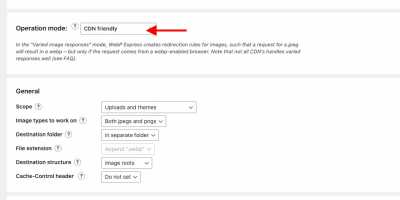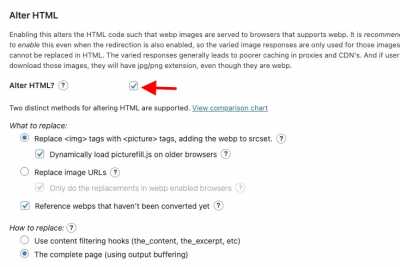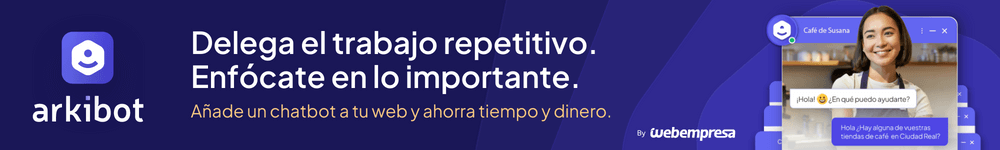Buenos días,
he instalado el plugin "Webp converter" en una web y me devuelve un problema de configuración del servidor para funcionar correctamente. Es este:
"Las solicitudes a las imágenes son procesadas por tu servidor pasando por alto a Apache. Cuando se cargan imágenes, las reglas del archivo «.htaccess» no se ejecutan. Ocasionalmente, esto solo se aplica a las extensiones de archivo conocidas: .jpg, .png, etc., y cuando, por ejemplo, se carga la extensión .png2, entonces las redirecciones desde el archivo «.htaccess» funcionan, porque el servidor no entiende este formato y no lo trata como archivos de imagen. Comprueba las redirecciones para los archivos .png (para los que la redirección no funciona) y para los archivos .png2 (para los que la redirección funciona correctamente). Cambia los ajustes del servidor para dejar de ignorar las reglas del archivo «.htaccess».
En este caso, por favor, contacta con el administrador de tu servidor.
También, intenta cambiar la opción «Modo de carga de la imagen» a otra diferente. Los problemas sobre la reescritura a menudo pueden ser resueltos ajustando esta opción en «Pass Thru». Puedes hacerlo en los siguientes ajustes del plugin. Después de cambiar los ajustes, recuerda vaciar la caché si usas un plugin de almacenamiento en la caché o la caché es a través del alojamiento.
---
Códigos de error: bypassing_apache"
La verdad que no tengo ni idea de lo que hay que hacer. Agradezco la ayuda.
Un saludo,
Israel
Contenido solo visible a usuarios registrados
Hola Israel,
Entiendo, en este caso para descartar has probado con el otro complemento que te mencione -> https://es.wordpress.org/plugins/webp-express/ puedes ver las opciones de su configuración en el siguiente artículo -> https://www.webempresa.com/blog/usar-imagenes-webp-wordpress.html
Verifica esto y nos comentas como ha ido todo
Un Saludo
@karen Buenos días. Sí el plugin que me da el problema es Webp Express. La configuración del mismo está hecha basándome en la guía que me aportas pero aún así no funciona correctamente. Necesito solución para que la web muestre las imágenes en webp y no en jpg.
Un saludo,
Israel
Hola Israel.
Habilitaste la opción de CDN ?
Una vez habilitada regenera de nuevo las imagenes
Una vez lo tengas selecciona la opción " Alter HTML "
Otra opción podría ser con el plugin Sort Pixel, el problema de este plugin es que en su version free esta limitado a 100 imagenes
https://es.wordpress.org/plugins/shortpixel-image-optimiser/
De todas formas si no tienes prisa en las próximas version de WordPress 5.8 ya incorpora soporte paar imagenes WebP
-> https://make.wordpress.org/core/2021/06/07/wordpress-5-8-adds-webp-support/
Un saludo
@pepesoler Acabo de probar y me siguen saliendo errores en el test:
Testing "WebP Realizer" functionality
UPLOADS
Lets check that browsers supporting webp gets a freshly converted WEBP when a non-existing WEBP is requested, which has a corresponding source
Response headers:
WebP rules in uploads:
THEMES
Lets check that browsers supporting webp gets a freshly converted WEBP when a non-existing WEBP is requested, which has a corresponding source
Diagnosing redirection problems (presuming it is the redirection to the script that is failing)
INFO FOR MANUALLY DIAGNOSING
System info:
Wordpress info:
Image roots (absolute paths)
Image roots (relative to document root)
Image roots (URLs)
WebP Express configuration info:
Live tests of .htaccess capabilities / system configuration:
.htaccess files that WebP Express have placed rules in the following files:
WebP rules in webp image cache:
# Rules for handling requests for webp images
# ---------------------------------------------
# WebP Realizer: Redirect non-existing webp images to webp-realizer.php, which will locate corresponding jpg/png,
# convert it, and deliver the freshly converted webp
<IfModule mod_rewrite.c>
RewriteEngine On
RewriteCond %{REQUEST_FILENAME} !-f
RewriteRule (?i).*(\.jpe?g|\.png)\.webp$ /wp-content/plugins/webp-express/wod2/webp-realizer.php?xwp-content-rel-to-plugin-dir=x../&xdestination-rel-htaccess=x$0&htaccess-id=cache [E=WE_WP_CONTENT_REL_TO_PLUGIN_DIR:../,E=WE_DESTINATION_REL_HTACCESS:$0,E=WE_HTACCESS_ID:cache,NC,L]
</IfModule>
# Register webp mime type
<IfModule mod_mime.c>
AddType image/webp .webp
</IfModule>
Hola
WordPress 5.8 que saldrá a fin de este mes : https://make.wordpress.org/core/5-8/
Ya incluye nativamente soporte para webp, por lo que, puedes evitarte problemas de configuraciones varias y evaluar esperar a esta actualización.
Aquí hay detalles de webp en WordPress 5.8: https://make.wordpress.org/core/2021/06/07/wordpress-5-8-adds-webp-support/
Saludos.
Converter for Media
Este problema es por estar bloqueado algo en el servidor,..... lo que me han dito los del plugin y de assistencia,... mas es muy
raro pos hace una semana me trabajava bien,... ha hecho la migración de otro servidor y ahora esto.
Cuando estava en OVH se ha passado lo mismo, mas los del servidor han desbloqueado algo,.... aqui no lo hacen porquê?
Yo tengo la versión Pro. Me interessa lo del AVIF
Hola Luis,
Este tipo de ajuste es por temas de seguridad en el servidor, si tienes alguna duda sobre este tema te invitamos a consultar por ticket, recuerda que los temas de foro son individuales, si quieres asesoría sobre este tema puedes hacerlo en el que tienes abierto actualmente has verificado el complemento de webp express?
un saludo 🖐️