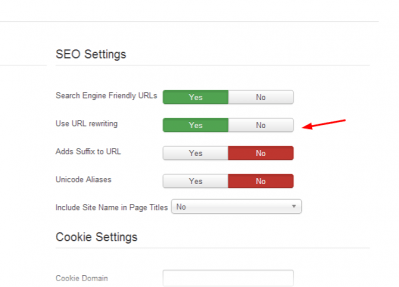hola, he estado leyendo.. en el foro sobre como quitar el index php de la url.. dentro del archivo .htaccess
en el archivo .htaccess me aparece este código
<FilesMatch ".(php4|php5|php3|php2|php|phtml)$">
SetHandler application/x-lsphp74
</FilesMatch>
##
# @package Joomla
# @copyright Copyright (C) 2005 - 2018 Open Source Matters. All rights reserved.
# @license GNU General Public License version 2 or later; see LICENSE.txt
##
##
# READ THIS COMPLETELY IF YOU CHOOSE TO USE THIS FILE!
#
# The line 'Options +FollowSymLinks' may cause problems with some server configurations.
# It is required for the use of mod_rewrite, but it may have already been set by your
# server administrator in a way that disallows changing it in this .htaccess file.
# If using it causes your site to produce an error, comment it out (add # to the
# beginning of the line), reload your site in your browser and test your sef urls. If
# they work, then it has been set by your server administrator and you do not need to
# set it here.
##
## No directory listings
<IfModule autoindex>
IndexIgnore *
</IfModule>
## Can be commented out if causes errors, see notes above.
Options +FollowSymlinks
Options -Indexes
## Mod_rewrite in use.
RewriteEngine On
## Begin - Rewrite rules to block out some common exploits.
# If you experience problems on your site then comment out the operations listed
# below by adding a # to the beginning of the line.
# This attempts to block the most common type of exploit `attempts` on Joomla!
#
# Block any script trying to base64_encode data within the URL.
RewriteCond %{QUERY_STRING} base64_encode[^(]*\([^)]*\) [OR]
# Block any script that includes a <script> tag in URL.
RewriteCond %{QUERY_STRING} (<|%3C)([^s]*s)+cript.*(>|%3E) [NC,OR]
# Block any script trying to set a PHP GLOBALS variable via URL.
RewriteCond %{QUERY_STRING} GLOBALS(=|\[|\%[0-9A-Z]{0,2}) [OR]
# Block any script trying to modify a _REQUEST variable via URL.
RewriteCond %{QUERY_STRING} _REQUEST(=|\[|\%[0-9A-Z]{0,2})
# Return 403 Forbidden header and show the content of the root home page
RewriteRule .* index.php [F]
#
## End - Rewrite rules to block out some common exploits.
## Begin - Custom redirects
#
# If you need to redirect some pages, or set a canonical non-www to
# www redirect (or vice versa), place that code here. Ensure those
# redirects use the correct RewriteRule syntax and the [R=301,L] flags.
#
## End - Custom redirects
##
# Uncomment the following line if your webserver's URL
# is not directly related to physical file paths.
# Update Your Joomla! Directory (just / for root).
##
# RewriteBase /
## Begin - Joomla! core SEF Section.
#
RewriteRule .* - [E=HTTP_AUTHORIZATION:%{HTTP:Authorization}]
#
# If the requested path and file is not /index.php and the request
# has not already been internally rewritten to the index.php script
RewriteCond %{REQUEST_URI} !^/index\.php
# and the requested path and file doesn't directly match a physical file
RewriteCond %{REQUEST_FILENAME} !-f
# and the requested path and file doesn't directly match a physical folder
RewriteCond %{REQUEST_FILENAME} !-d
# internally rewrite the request to the index.php script
RewriteRule .* index.php [L]
#
## End - Joomla! core SEF Section.
===============
y he visto que habría que añadir esto según el foro (el post es de hace 5 años, no sé si esta actualizado)
RewriteCond %{REQUEST_FILENAME} !-f
RewriteCond %{REQUEST_FILENAME} !-d
RewriteCond %{REQUEST_URI} !^/index.php
RewriteCond %{REQUEST_URI} (/|.php|.html|.htm|.feed|.pdf|.raw|/[^.]*)$ [NC]
RewriteRule (.*) index.php
RewriteRule .* - [E=HTTP_AUTHORIZATION:%{HTTP:Authorization},L]
=========
En la última parte o párrafo del texto del .htaccess.. ya aparece todo el codigo de diferente forma.. creo que solo falta la linea
RewriteCond %{REQUEST_URI} (/|.php|.html|.htm|.feed|.pdf|.raw|/[^.]*)$ [NC]
(esta linea no la veo)
=========
Hay solo que añadir la linea que falta? en algun orden especial? o que deberia poner el ultimo párrafo exactamente para que el index.php no aparezca en la url de la web ?
Gracias
Javier
Contenido solo visible a usuarios registrados
Hola Javier,
En este caso si deseas eliminar index.php de tu URL debes ingresar a tu sitio web y luego a Configuración global, dentro de este ubica el tab de site y ubica la opción que indica Use URL Rewrting y activala
Luego debes ingresar a tu cPanel -> Administrador de archivos -> public_html y en la carpeta de los archivos de ti sitio web renombra el archivo htaccess a htaccess_OLD por ejemplo
De esta forma se eliminará el index.php de la URL de tu sitio web, puedes ver información completa sobre este procedimiento en el siguiente enlace
->
De igual forma puedes echarle un vistazo a este hilo de foro donde se trato un tema similar -> https://www.webempresa.com/foro/joomla-30/eliminar-indexphp-es-de-url
Un Saludo
Hola,
Solo cambiando el segundo item
Hola Kike,
- Sólo está activado el primer parámetro de SEO en la configuración global de Joomla! y el htaccess.txt no está renombrado ya que si se hace se produce un error 404.
Tienes que tener los dos primeros como mínimo para que funcione bien.
- Al activar el primer parámetro aparece el /index.php/ en la ruta.
Es debido a que no esta activado el segundo parámetro.
¿Hay que modificar el código del archivo htaccess.txt para que permita ser renombrado y evitar el error 404?
El archivo que lleva por defecto Joomla!, funciona correctamente y sin errores. Los errores aparecen o cuando no esta el modo rewrite activado o debido a la configuración del servidor.
---------------------
Entiendo por lo que dice la ultima linea que no hay que "renombrar" ni hacer nada en el .htaccess...
Es decir, tu me dices cambiar el item de menu y renombrar, y Jordi dice que no hay que renombrar
Puedes confirmarlo con alguien que es así??? para que funcione correctamente el SEO de la web
Hola Javier.
En principio no hace falta solo con activar las URL Amigables como te indico mi compañera es suficiente.
Un saludo
ok. gracias.. cierro
Hola Javier,
Gracias a ti, un placer siempre poder ayudarte
Escríbenos si tienes cualquier otra consulta
Un Saludo 😊