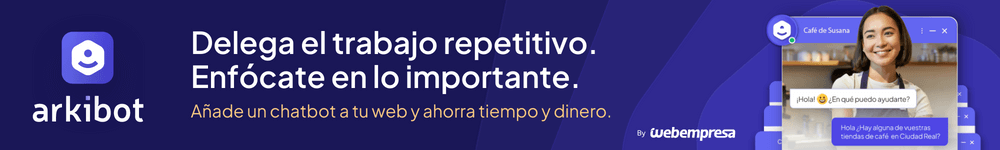buenas, quiero saber si me pueden aconsejar con este error
en search console me aparece este error en la parte de "errores de rastreo"
y con site audit de semrush tambien me salen 30 errores y tienen la misma url en los 30 errores que salen
como puedo quitar este error
https://ejemplo.com/www.ejemplo.com
URL del sitio: Contenido solo visible a usuarios registrados
Hola,
Tienes subido algun sitemap?, se tendría que verificar porque aparece dicha url que no tiene sentido.
El sitio web es el principal de la cuenta o esta como adicional?
hola si tengo un sitemap
si agrego esto al robots.txt
Disallow: /*www.accesoriosrouse.com
causaria algun lio o con eso estaria bien y luego borrarla desde search console
que otra cosa puedo hacer
Hola Juan.
¿ Por casualidad tienes algun redireccionamiento creado para que tu web cargue con www o sin www ?
edita el archivo htaccess y comprueba si tienes algún redireccionamiento creado.
Un saludo
gracias por responder
te dejo lo que tengo el archivo htaccess
me podrias decir si tengo algo mal por favor
ExpiresActive On
ExpiresByType image/jpg "access plus 1 year"
ExpiresByType image/jpeg "access plus 1 year"
ExpiresByType image/gif "access plus 1 year"
ExpiresByType image/png "access plus 1 year"
ExpiresByType text/css "access plus 1 month"
ExpiresByType application/pdf "access plus 1 month"
ExpiresByType text/x-javascript "access plus 1 month"
ExpiresByType application/x-shockwave-flash "access plus 1 month"
ExpiresByType image/x-icon "access plus 1 year"
ExpiresDefault "access plus 1 month"
# ~~start~~ Do not remove this comment, Prestashop will keep automatically the code outside this comment when .htaccess will be generated again
# .htaccess automaticaly generated by PrestaShop e-commerce open-source solution
# http://www.prestashop.com - http://www.prestashop.com/forums
SetEnv HTTP_MOD_REWRITE On
RewriteEngine on
#Domain: accesoriosrouse.com
RewriteRule . - [E=REWRITEBASE:/]
RewriteRule ^api$ api/ [L]
RewriteRule ^api/(.*)$ %{ENV:REWRITEBASE}webservice/dispatcher.php?url=$1 [QSA,L]
# Images
RewriteRule ^([0-9])(-[_a-zA-Z0-9-]*)?(-[0-9]+)?/.+.jpg$ %{ENV:REWRITEBASE}img/p/$1/$1$2$3.jpg [L]
RewriteRule ^([0-9])([0-9])(-[_a-zA-Z0-9-]*)?(-[0-9]+)?/.+.jpg$ %{ENV:REWRITEBASE}img/p/$1/$2/$1$2$3$4.jpg [L]
RewriteRule ^([0-9])([0-9])([0-9])(-[_a-zA-Z0-9-]*)?(-[0-9]+)?/.+.jpg$ %{ENV:REWRITEBASE}img/p/$1/$2/$3/$1$2$3$4$5.jpg [L]
RewriteRule ^([0-9])([0-9])([0-9])([0-9])(-[_a-zA-Z0-9-]*)?(-[0-9]+)?/.+.jpg$ %{ENV:REWRITEBASE}img/p/$1/$2/$3/$4/$1$2$3$4$5$6.jpg [L]
RewriteRule ^([0-9])([0-9])([0-9])([0-9])([0-9])(-[_a-zA-Z0-9-]*)?(-[0-9]+)?/.+.jpg$ %{ENV:REWRITEBASE}img/p/$1/$2/$3/$4/$5/$1$2$3$4$5$6$7.jpg [L]
RewriteRule ^([0-9])([0-9])([0-9])([0-9])([0-9])([0-9])(-[_a-zA-Z0-9-]*)?(-[0-9]+)?/.+.jpg$ %{ENV:REWRITEBASE}img/p/$1/$2/$3/$4/$5/$6/$1$2$3$4$5$6$7$8.jpg [L]
RewriteRule ^([0-9])([0-9])([0-9])([0-9])([0-9])([0-9])([0-9])(-[_a-zA-Z0-9-]*)?(-[0-9]+)?/.+.jpg$ %{ENV:REWRITEBASE}img/p/$1/$2/$3/$4/$5/$6/$7/$1$2$3$4$5$6$7$8$9.jpg [L]
RewriteRule ^([0-9])([0-9])([0-9])([0-9])([0-9])([0-9])([0-9])([0-9])(-[_a-zA-Z0-9-]*)?(-[0-9]+)?/.+.jpg$ %{ENV:REWRITEBASE}img/p/$1/$2/$3/$4/$5/$6/$7/$8/$1$2$3$4$5$6$7$8$9$10.jpg [L]
RewriteRule ^c/([0-9]+)(-[.*_a-zA-Z0-9-]*)(-[0-9]+)?/.+.jpg$ %{ENV:REWRITEBASE}img/c/$1$2$3.jpg [L]
RewriteRule ^c/([a-zA-Z_-]+)(-[0-9]+)?/.+.jpg$ %{ENV:REWRITEBASE}img/c/$1$2.jpg [L]
# AlphaImageLoader for IE and fancybox
RewriteRule ^images_ie/?([^/]+).(jpe?g|png|gif)$ js/jquery/plugins/fancybox/images/$1.$2 [L]
# Dispatcher
RewriteCond %{REQUEST_FILENAME} -s [OR]
RewriteCond %{REQUEST_FILENAME} -l [OR]
RewriteCond %{REQUEST_FILENAME} -d
RewriteRule ^.*$ - [NC,L]
RewriteRule ^.*$ %{ENV:REWRITEBASE}index.php [NC,L]
AddType application/vnd.ms-fontobject .eot
AddType font/ttf .ttf
AddType font/otf .otf
AddType application/x-font-woff .woff
Header set Access-Control-Allow-Origin "*"
ExpiresActive On
ExpiresByType image/gif "access plus 1 month"
ExpiresByType image/jpeg "access plus 1 month"
ExpiresByType image/png "access plus 1 month"
ExpiresByType text/css "access plus 1 week"
ExpiresByType text/javascript "access plus 1 week"
ExpiresByType application/javascript "access plus 1 week"
ExpiresByType application/x-javascript "access plus 1 week"
ExpiresByType image/x-icon "access plus 1 year"
ExpiresByType image/svg+xml "access plus 1 year"
ExpiresByType image/vnd.microsoft.icon "access plus 1 year"
ExpiresByType application/font-woff "access plus 1 year"
ExpiresByType application/x-font-woff "access plus 1 year"
ExpiresByType application/vnd.ms-fontobject "access plus 1 year"
ExpiresByType font/opentype "access plus 1 year"
ExpiresByType font/ttf "access plus 1 year"
ExpiresByType font/otf "access plus 1 year"
ExpiresByType application/x-font-ttf "access plus 1 year"
ExpiresByType application/x-font-otf "access plus 1 year"
Header unset Etag
FileETag none
AddOutputFilterByType DEFLATE text/html text/css text/javascript application/javascript application/x-javascript font/ttf application/x-font-ttf font/otf application/x-font-otf font/opentype image/svg+xml
#If rewrite mod isn't enabled
ErrorDocument 404 /index.php?controller=404
# ~~end~~ Do not remove this comment, Prestashop will keep automatically the code outside this comment when .htaccess will be generated again
# BEGIN WordPress
RewriteEngine On
RewriteBase /blog/
RewriteRule ^index.php$ - [L]
RewriteCond %{REQUEST_FILENAME} !-f
RewriteCond %{REQUEST_FILENAME} !-d
RewriteRule . /blog/index.php [L]
# END WordPress
RewriteCond %{HTTP_HOST} ^tienda1.accesoriosrouse.com$ [OR]
RewriteCond %{HTTP_HOST} ^www.tienda1.accesoriosrouse.com$
RewriteRule ^/?$ "https://accesoriosrouse.com" [R=301,L]
RewriteCond %{HTTP_HOST} ^tienda2.accesoriosrouse.com$ [OR]
RewriteCond %{HTTP_HOST} ^www.tienda2.accesoriosrouse.com$
RewriteRule ^/?$ "https://www.accesoriosrouse.com/" [R=301,L]
RewriteCond %{HTTP_HOST} ^tienda3.accesoriosrouse.com$ [OR]
RewriteCond %{HTTP_HOST} ^www.tienda3.accesoriosrouse.com$
RewriteRule ^/?$ "https://www.accesoriosrouse.com/" [R=301,L]
Hola Juan.
Prueba eliminar este codigo que tienes al final.
RewriteCond %{HTTP_HOST} ^tienda1.accesoriosrouse.com$ [OR]
RewriteCond %{HTTP_HOST} ^www.tienda1.accesoriosrouse.com$
RewriteRule ^/?$ "https://accesoriosrouse.com" [R=301,L]
RewriteCond %{HTTP_HOST} ^tienda2.accesoriosrouse.com$ [OR]
RewriteCond %{HTTP_HOST} ^www.tienda2.accesoriosrouse.com$
RewriteRule ^/?$ "https://www.accesoriosrouse.com/" [R=301,L]
RewriteCond %{HTTP_HOST} ^tienda3.accesoriosrouse.com$ [OR]
RewriteCond %{HTTP_HOST} ^www.tienda3.accesoriosrouse.com$
RewriteRule ^/?$ "https://www.accesoriosrouse.com/" [R=301,L]
Comprueba si no te lo muestra el aviso, si desaparece veremos como demos redirigirlos después.
Un saludo
hola Pepe ya borre esa parte y sigue igual el problema
Hola Juan,
Prueba a marcar como solucionados los errores en Google Search Console y realiza un escaneo de nuevo de tu web.
Esto es así ya que si no los marcas como solucionados no se actualiza la información.
Si después de escanear tu web de nuevo sigue habiendo alguna página con error te recomiendo redireccionar estas a la página principal de tu web o a una página personalizada para que no se produzcan errores 404.
Puedes ver como hacerlo en:
https://guias.webempresa.com/preguntas-frecuentes/crear-redirecciones-desde-cpanel/
Un saludo